Getting used to using your keyboard exclusively and leaving your mouse behind will make you much more efficient at performing any task on any Windows system.:
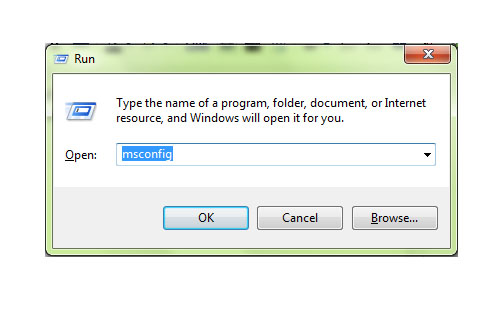
Window key + R = Run menu
This is usually followed by:
--------------------------------
"cmd" = Command Prompt
"iexplore + "web address" = Internet Explorer
"compmgmt.msc" = Computer Management
"dhcpmgmt.msc" = DHCP Management
"dnsmgmt.msc" = DNS Management
"services.msc" = Services
"eventvwr "= Event Viewer
"dsa.msc "= Active Directory Users and Computers
"dssite.msc" = Active Directory Sites and Services
"msconfig"=configuration
Window key + E = Explorer
ALT + Tab = Switch between windows
ALT, Space, X = Maximize window
CTRL + Shift + Esc = Task Manager
Windows key + Break = System properties
Window key + F = Search
Window key + D = Hide/Display all windows
CTRL + C = copy
CTRL + X = cut
CTRL + V = paste
Also don't forget about the "Right-click" key next to the right Windows key on your keyboard. Using the arrows and that key can get just about anything done once you've opened up any program.
Keyboard Shortcuts
[Alt] and [Esc] Switch between running applications
[Alt] and letter Select menu item by underlined letter
[Ctrl] and [Esc] Open Program Menu
[Ctrl] and [F4] Close active document or group windows (does not work with some applications)
[Alt] and [F4] Quit active application or close current window
[Alt] and [-] Open Control menu for active document
Ctrl] Lft., Rt. arrow Move cursor forward or back one word
Ctrl] Up, Down arrow Move cursor forward or back one paragraph
[F1] Open Help for active application
Windows+M Minimize all open windows
Shift+Windows+M Undo minimize all open windows
Windows+F1 Open Windows Help
Windows+Tab Cycle through the Taskbar buttons
Windows+Break Open the System Properties dialog box
There are many more other Shortcut.........................
Ads:
EBAY AUS

























